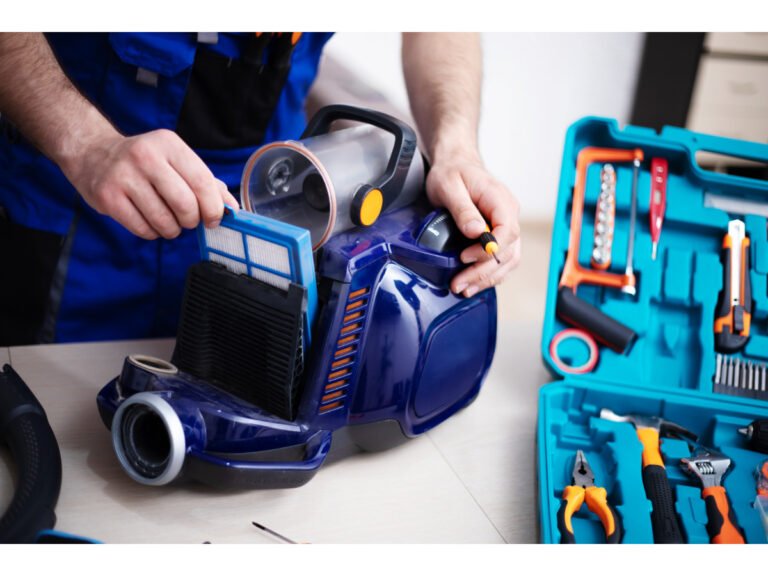Stay Cool and Keep Cleaning: Troubleshooting Vacuum Cleaner Overheating

Have you ever been in the middle of cleaning your home, eagerly vacuuming away, only to have your trusty vacuum cleaner suddenly overheat and shut down? It’s frustrating, isn’t it? Well, my friend, you’re not alone. Vacuum cleaner overheating is a common issue many of us face, causing inconvenience and potential hazards.
Imagine you’re in the middle of vacuuming your living room, tackling those stubborn crumbs from yesterday’s movie night when suddenly, your vacuum cleaner comes to a screeching halt. You stare at it in disbelief, wondering what could have possibly gone wrong. The answer may lie in the overheating of your trusted cleaning companion. Vacuum cleaner overheating can not only interrupt your cleaning session but also damage the motor, reduce its lifespan, and even pose a fire risk if left unchecked.
But fear not! In this article, we will delve into the world of vacuum cleaner overheating, exploring the causes and consequences and, most importantly, how to prevent it from happening. So, stay cool and keep cleaning because we’ve got you covered.
Understanding the Basics

Vacuum cleaners operate on a simple principle: creating suction to pull in air and any debris. By understanding the key components, we can unravel the magic behind these cleaning devices.
- The Motor: The motor is the powerhouse of the vacuum cleaner. It generates the necessary suction to pick up dirt by spinning a fan or impeller.
- The Fan or Impeller: This component creates airflow by drawing in air through an intake port. As the air passes through the fan or impeller, it gains velocity, creating a low-pressure area that pulls in air and debris.
- The Bag or Canister: Once inside the vacuum cleaner, the dirt and debris are collected in a bag or canister. It allows for easy disposal when the cleaning is complete.
- The Filters: A series of filters trap dust particles and allergens before the air is released back into the room. These filters are crucial in maintaining clean and healthy indoor air quality.
These four components work together to provide a powerful and efficient cleaning experience. However, when one or more of them is not functioning correctly, the consequences can be severe.
Causes of Vacuum Cleaner Overheating

Understanding the causes of vacuum cleaner overheating is essential for maintaining these cleaning appliances’ optimal performance and longevity. This section will explore the common factors that can lead to vacuum cleaner overheating. By being aware of these causes, you can take preventive measures and ensure the efficient operation of your vacuum cleaner.
➢Blockages in the Suction System
One of the primary causes of vacuum cleaner overheating is blockages in the suction system. Over time, dirt, debris, and hair can accumulate in the hose, brush roll, or other components, obstructing the airflow. When the airflow is restricted, the motor has to work harder to create suction, generating excess heat. Regularly inspect and clean the suction system to prevent blockages and maintain optimal airflow.
➢Overuse without Breaks
Using a vacuum cleaner continuously without taking breaks can also contribute to overheating. Extended periods of usage can cause the motor to overheat due to the constant strain and lack of adequate cooling time.
➢Faulty or Clogged Filters
Filters play a crucial role in trapping dust particles and preventing them from recirculating into the air. However, when filters are faulty or clogged, they can impede airflow and cause the vacuum cleaner to overheat.
➢Worn-Out or Damaged Motor
A worn-out or damaged motor can also be a significant cause of vacuum cleaner overheating. Over time, the motor may become less efficient, leading to increased heat generation. Additionally, if the motor is damaged, it may not function properly, causing it to overheat.
➢Inadequate Ventilation:
Proper ventilation is crucial for preventing vacuum cleaner overheating. If the vacuum cleaner’s intake or exhaust vents are blocked or covered, it can restrict the airflow and result in excessive heat buildup.
Understanding the causes of vacuum cleaner overheating allows us to take proactive measures to prevent such issues.
Fixing Vacuum Cleaner Overheating: Step-by-Step
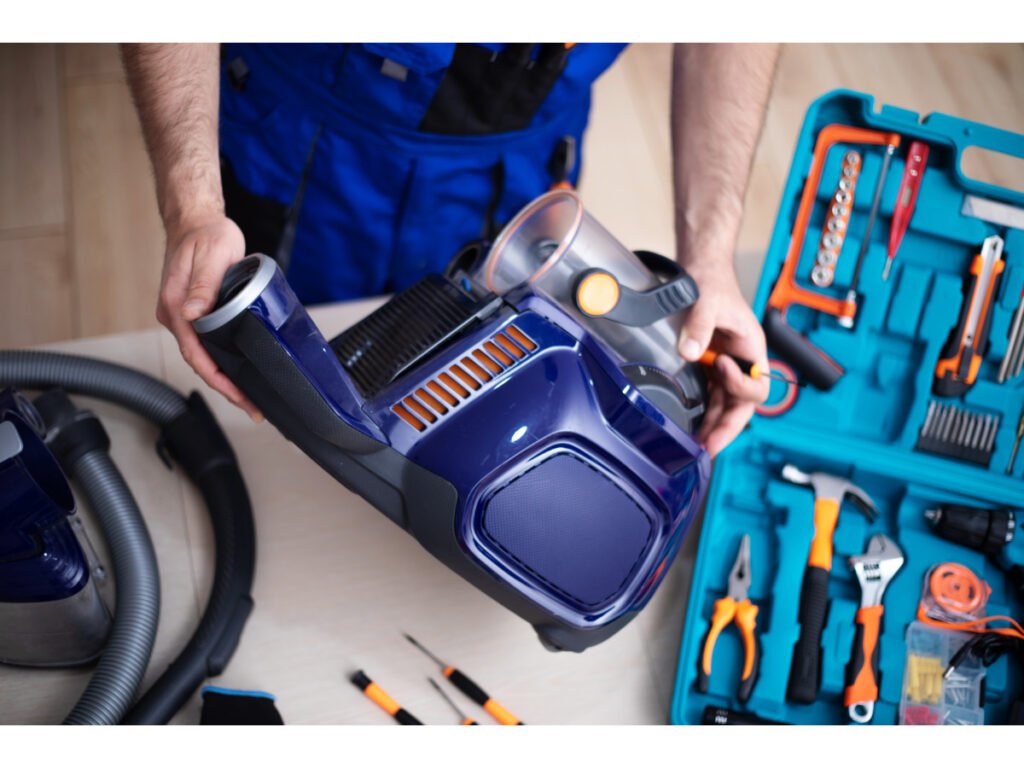
Now that you understand the potential causes let’s dive into the steps to fix vacuum cleaner overheating:
1: Check and Clean Filters
- Start by locating the filters in your vacuum cleaner. These are typically found in the dust compartment or near the motor.
- Remove the filters and tap them gently to dislodge any loose dirt or debris.
- Depending on the type of filters your vacuum has (foam, HEPA, or paper), rinse them under running water or gently brush away the dirt.
- Allow the filters to dry completely before reinserting them into the vacuum cleaner.
2: Clear Obstructions
- Check the wand, brush roll, and hose for obstructions. Remove clutter with a long, flexible broom handle or straight wire hanger.
- Pay attention to the brush roll, as hair and threads can tangle around it. Carefully remove any entanglements to ensure smooth rotation.
3: Ensure Proper Ventilation
- Check the exhaust vents of your vacuum cleaner for any obstructions. These vents allow for airflow and heat dissipation. Remove any accumulated dust or debris that may be blocking them.
4: Avoid Extended Use
- Give your vacuum cleaner regular breaks during extended cleaning sessions. Turn off the appliance every 20-30 minutes and allow it to cool down. It will prevent the motor from overheating.
5: Regular Brush Roll Maintenance
- Keep the brush roll clean and free from hair, threads, or debris. Use scissors or a seam ripper to cut away any entangled material carefully. Regular maintenance will prevent strain on the motor and reduce the risk of overheating.
Fixing vacuum cleaner overheating doesn’t have to be a daunting task. By following these simple steps, you can troubleshoot and solve the problem in no time.
Recognizing the Signs: When to Seek Professional Help

While you can resolve many instances of vacuum cleaner overheating through simple troubleshooting, there are certain situations where it’s best to leave the repairs to the professionals. Here are some signs that indicate it’s time to reach out for expert assistance:
❗Repeated Overheating:
If your vacuum cleaner consistently overheats despite your efforts to troubleshoot and fix the issue, it may indicate a more serious underlying problem. Using the appliance in this condition could worsen the damage and pose a safety risk.
❗Unusual Noises or Smells:
If you notice strange noises coming from the motor or detect unusual odors, such as burning or electrical smells, it’s crucial to stop using the vacuum immediately. These signs could indicate internal component damage, faulty wiring, or other major issues that require professional attention.
❗Lack of Power or Functionality:
In some cases, vacuum cleaner overheating may cause a loss of power or complete appliance dysfunction. If your vacuum no longer operates properly, even after attempting basic troubleshooting steps, it’s time to consult a professional technician.
When in Doubt, Reach Out: Reasons to Consult a Professional
There are several compelling reasons to seek professional help for vacuum cleaner overheating:
→Expertise and Experience:
Professional technicians have the expertise and experience to diagnose and repair complex issues with vacuum cleaners. They possess in-depth knowledge of different models and can identify problems that may be difficult for the average user to pinpoint.
→Warranty Considerations:
If your vacuum cleaner is still under warranty, attempting repairs on your own or seeking assistance from unauthorized sources may void the warranty. By consulting a professional, you can ensure that any necessary repairs are conducted by authorized technicians, preserving your warranty coverage.
→Safety Concerns:
Faulty electrical wiring or other internal issues can pose safety hazards. Professional repair technicians are trained to handle these situations safely and effectively, reducing the risk of accidents or further damage.
→Long-Term Cost Savings:
While professional repairs may come with a price tag, attempting DIY fixes without the necessary skills and knowledge can lead to additional damage and higher costs in the long run. By investing in professional assistance, you can ensure that the repairs are done correctly, prolonging the life of your vacuum cleaner.
Knowing when to seek professional help for vacuum cleaner overheating is crucial to safeguarding your appliance and your safety. If you experience repeated overheating, unusual noises or smells, or a complete loss of functionality, it’s time to consult a professional technician.
Extending the Lifespan of Your Vacuum Cleaner

It’s no secret that vacuum cleaners are essential tools for maintaining a clean and healthy home. However, with proper care and maintenance, these appliances can quickly become effective and even break down completely. By following some simple tips, you can extend the lifespan of your vacuum cleaner and maximize its performance.
✔️Regular Maintenance: Key to Longevity
Regular maintenance is the cornerstone of extending the lifespan of your vacuum cleaner. By incorporating these simple practices into your cleaning routine, you can keep your appliance in top shape for years.
✔️Cleaning the Brush Roll
The brush roll, also known as the beater bar, collects dirt, hair, and debris during vacuuming. Regularly cleaning and maintaining the brush roll is essential to prevent clogs and ensure optimal performance.
- Start by unplugging the vacuum cleaner and accessing the brush roll area.
- Use scissors or a seam ripper to remove tangled threads or hair from the brush roll.
- Remove the accumulated debris by hand or with a soft brush.
- Check the brush roll for any signs of damage or wear. If necessary, replace it to prevent further issues.
✔️Emptying the Dust Bin
A full dust bin reduces suction power and puts extra strain on the motor. Emptying the dust bin regularly is crucial for maintaining the efficiency and longevity of your vacuum cleaner.
- Locate the dust bin or collection canister on your vacuum cleaner.
- Remove the dust bin and empty it into a trash bag or bin.
- Remove dust and debris from the dust bin using a moist cloth.
- Allow the dust bin to dry completely before reattaching it to the vacuum cleaner.
✔️Replacing Filters
Filters play a crucial role in trapping dust, allergens, and particles, keeping the air clean during vacuuming. Over time, filters can become clogged and lose their effectiveness. Regularly replacing or cleaning them is essential for maintaining optimal performance.
- Refer to your vacuum cleaner’s user manual to locate and identify the filters.
- If your vacuum cleaner has washable filters, gently rinse them under running water and allow them to dry completely before reinstalling.
- For disposable filters, remove the old filter and replace it with a new one according to the manufacturer’s instructions.
- Ensure the filters are properly seated and securely placed before using the vacuum cleaner.
✔️Storing Properly
Proper storage protects your vacuum cleaner from damage and helps prolong its lifespan. Follow these guidelines to store your appliance correctly:
- Unplug the vacuum cleaner and carefully wind the power cord around the designated cord hooks, or wrap it neatly.
- Remove any attachments or accessories and store them in a designated compartment or bag, if available.
- Find a clean and dry storage area away from moisture, extreme temperatures, or excessive dust.
- Cover the vacuum cleaner with a cloth or use a vacuum cleaner cover to protect it from dust and debris.
With these steps, you’ll enjoy the benefits of a well-maintained appliance and a cleaner, healthier home.
Frequently Asked Questions
Q: How often should I clean the filters to prevent overheating?
Regular filter maintenance is essential to prevent overheating in your vacuum. It is recommended to clean or replace the filters according to the manufacturer’s guidelines, which may vary depending on the model and usage. Generally, it is advisable to clean the filters at least once a month or more frequently if you have pets or if you notice a decrease in suction power.
Q: Is there a recommended cooldown time between vacuuming sessions?
While no specific cooldown time is required between vacuuming sessions, it is good practice to allow your vacuum cleaner to rest periodically during extended use. This allows the motor to cool down and prevents overheating. Taking short breaks every 20-30 minutes of continuous use is a recommended guideline to ensure optimal performance and prolong the lifespan of your vacuum.
Q: What are the risks of ignoring vacuum overheating issues?
Ignoring vacuum overheating issues can lead to several risks:
- It can cause damage to the motor, resulting in decreased performance and potential breakdowns.
- Excessive heat can cause damage to other internal components, leading to costly repairs.
- Ignoring overheating issues may result in a safety hazard, increasing the risk of electrical fires.
It is crucial to address overheating problems promptly to prevent further damage or potential dangers.
Q: Can using the vacuum on certain surfaces contribute to overheating?
Yes, using a vacuum cleaner on certain surfaces can contribute to overheating. Vacuuming dense carpets, thick rugs, or areas with high levels of debris can strain the motor, causing it to overheat. Additionally, vacuuming surfaces with long or tangled fibers, such as shag carpets or pet hair, can lead to clogged filters and reduced airflow, which can also result in overheating. It is important to adjust the vacuum cleaner settings and use appropriate attachments for different surfaces to prevent overheating.
Q: What are the warranty implications if my vacuum consistently overheats?
Warranty implications for a consistently overheating vacuum may vary depending on the manufacturer and specific warranty terms. Generally, the warranty should cover overheating issues caused by normal usage and adherence to maintenance guidelines. However, it is crucial to consult the manufacturer’s warranty documentation or contact their customer support to understand the specific coverage and steps to follow in case of consistent overheating. Providing proof of purchase and following recommended maintenance procedures will support your warranty claim if necessary.
Final Words
Overall, it is clear to me that vacuum cleaner overheating is a serious issue that needs immediate attention. Through my research, I found that this problem can lead to potential hazards such as house fires and costly repairs. As a regular user of vacuums, I was taken aback by the extent of this problem and realized that it could happen to anyone if they were careful. Therefore, it is crucial to be aware of the signs and symptoms associated with vacuum cleaner overheating to ensure that they are using their vacuums safely and efficiently.
By prioritizing safety and conducting regular maintenance on your vacuum cleaner, you can ensure that the lifespan of your appliance is prolonged and that you and your family are not put in danger. Overall, I am grateful for the knowledge I have gained through my research, and I urge all vacuum users to take this issue seriously.