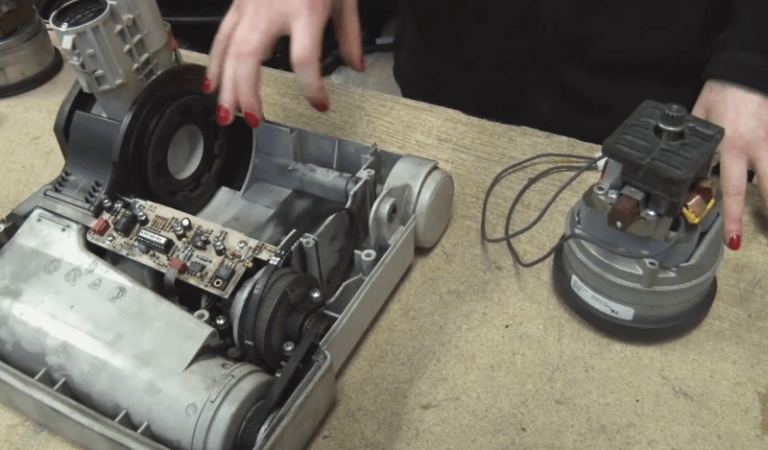Troubleshooting Guide for When Your Vacuum Cleaner Not Working: Common Issues and Solutions

Have you ever experienced the frustration of a vacuum cleaner not working when you needed it the most? Imagine you’re about to tackle a weekend cleaning session with your trusty vacuum cleaner, ready to banish those dust bunnies and pet hair from your floors. But instead of the satisfying hum and powerful suction, all you hear is silence. It’s a common scenario that can leave you feeling exasperated and overwhelmed.
But fear not! In this comprehensive troubleshooting guide, we’ll delve into the world of vacuum cleaners not working and equip you with the knowledge and practical steps needed to conquer these pesky problems. A reliable vacuum cleaner is your ally in the battle against dust, allergens, and general messiness. It’s not just about aesthetics; a clean home promotes calm and well-being, creating a welcoming environment for you and your loved ones. So, let’s dive in and get that vacuum cleaner humming again!
Common Signs Your Vacuum Cleaner Isn’t Working

Before we get into the nitty-gritty of troubleshooting, let’s first identify some common signs that your vacuum cleaner isn’t working as it should. If you sense any of these issues, it’s time to roll up your sleeves and start diagnosing the problem.
❕Loss of Suction Power
One of the telltale signs that your vacuum cleaner may not be working properly is a noticeable loss of suction power. If your vacuum struggles to pick up dirt and debris, it clearly indicates something is amiss even on the highest setting. Reduced suction can be attributed to various factors, such as clogged filters, hose or brush roll blockages, or a worn-out motor. Determining the specific cause will help you identify the appropriate solution.
❕Strange Noises
Another unmistakable sign that your vacuum cleaner is experiencing issues is the presence of unusual noises during operation. If your vacuum emits loud or grinding sounds, it could indicate problems with the brush roll, belt, or motor. Loose or damaged components within the vacuum can lead to these mechanical noises. Ignoring such sounds can worsen the problem and potentially cause irreparable damage to your vacuum cleaner.
❕Inadequate Brush Roll Performance
The brush roll is responsible for agitating and loosening dirt from carpets and other surfaces. If you notice that the brush roll is ineffective in picking up debris, it may be a sign that your vacuum cleaner isn’t functioning optimally. This could be caused by a worn-out brush roll, loose bristles, or excessive hair and debris tangled around the brush. Regular maintenance, such as cleaning and replacing the brush roll, can help restore its performance.
❕Overheating
Vacuum cleaners generate heat during operation, but excessive heat is a red flag. If your vacuum cleaner feels unusually hot to the touch or shuts off unexpectedly due to overheating, it’s an indication that there may be a problem. Common causes of overheating include clogged filters, obstructed airflow, or a malfunctioning motor. It’s important to address these issues promptly to prevent further damage and potential safety hazards.
❕Power Failure
Power-related issues may be at play when your vacuum cleaner refuses to turn on or keeps shutting off unexpectedly. However, If the power cord appears in good condition, there may be an issue with the vacuum’s internal wiring or motor.
A malfunctioning vacuum cleaner can be a real headache, but you can identify and resolve common issues with a little troubleshooting. By addressing these issues promptly, you can regain your vacuum cleaner to its full cleaning potential and enjoy a spotless home again.
Vacuum Cleaner Not Working; Diagnosing and Fixing the Problem

In this section, we’ll walk you through some common issues with vacuum cleaners and how to address them.
✅Loss of Suction
- Check for clogs in the hose and filters: A loss of suction is often caused by clogs in the hose or filters. Carefully inspect the hose for any obstructions such as dirt, debris, or tangled hair. Clean out any blockages to restore proper suction. Additionally, check and clean or replace the filters as necessary. This simple step can greatly affect your vacuum cleaner’s performance.
- Inspect and clean the brush roll: A brush roll that’s caked with hair or debris can hinder suction. Turn off the vacuum cleaner and remove the brush roll assembly. Use scissors or a brush to remove any entangled hair or debris carefully. Once clean, reassemble the brush roll and test the suction to see if it has improved.
- Assess the condition of the vacuum bag or bin: If your vacuum cleaner has a bag, check to see if it’s full. A full bag can restrict airflow and reduce suction power. Replace the bag if necessary. For bagless vacuum cleaners, empty the bin and clean it thoroughly. Make sure there are no obstructions that could be hindering suction.
- Examine the air filters for blockages: Clogged air filters can significantly impact suction. Locate the air filters in your vacuum cleaner (refer to the user manual if needed) and inspect them for dirt or blockages. Clean or replace the filters according to the manufacturer’s instructions.
✅Strange Noises
- Investigate foreign objects caught in the brush roll: Strange noises often occur when foreign objects get caught in the brush roll. Turn off the vacuum cleaner and inspect the brush roll for tangled hair, threads, or debris. Gently remove any obstructions and ensure that the brush roll can rotate freely.
- Check for loose or damaged parts: Loose or damaged parts can also cause strange noises. Carefully examine your vacuum cleaner for any loose screws, belts, or components. Tighten or replace any parts as necessary to eliminate the noise.
- Examine the belt for wear and tear: A worn-out or damaged belt can lead to unusual noises. Refer to your user manual to locate the belt and check its condition. If it appears worn or broken, replace it with a new one to restore smooth and quiet operation.
✅Brush Roll Not Spinning
- Clear debris from the brush roll: If it isn’t spinning, it may be clogged with hair, strings, or debris. Disconnect the brush roll piece after turning off the vacuum. Remove obstacles and let the brush roll to revolve. This simple step can often resolve the issue.
- Check for belt issues: A malfunctioning brush roll can also be caused by a loose or broken belt. Inspect the belt for any signs of wear or damage. Replace the belt to restore proper functionality and get the brush roll spinning again if necessary.
- Inspect the motor for faults: If the brush roll still refuses to spin, there may be an issue with the motor. Contact a professional for further inspection and repair if needed. They will have the expertise to diagnose and resolve any motor-related problems.
✅Overheating Issues
- Ensure proper airflow by cleaning filters: Overheating can occur when dirty or clogged filters restrict the airflow. Refer to your user manual to locate the filters and follow the manufacturer’s instructions for cleaning or replacing them. Regular maintenance of the filters will help prevent overheating and ensure optimal performance.
- Check for blockages in air passages: Blockages in the air passages can also lead to overheating. Carefully inspect the hose, brush roll area, and other air passages for any obstructions, such as dirt, debris, or tangled hair. Clear out any blockages to ensure proper airflow and prevent overheating.
- Allow the vacuum to cool down before use: If your vacuum cleaner has shut off due to overheating, it’s essential to allow it to cool down before using it again. Unplug the vacuum cleaner and give it some time to cool down completely. This will help prevent further damage and ensure safe operation.
✅Power Failure
- Confirm electrical connections: Start by checking the electrical connections of your vacuum cleaner. Ensure the power cord is securely plugged into the vacuum cleaner and the power outlet. If any loose connections exist, firmly plug them in to restore power.
- Test the power outlet with other devices: To determine if the power failure is specific to your vacuum cleaner or if there is a problem with the outlet, test it with other devices. Plug in a different appliance or device to see if it receives power from the same outlet. If other devices work fine, the issue may be with your vacuum cleaner.
- Inspect the vacuum’s power cord for damage: A damaged power cord can cause power failures. Check the power cord’s whole length for any indications of fraying, cuts, or exposed wires. To guarantee safe and dependable functioning, replace the power cable immediately if you discover any damage.
Regular Cleaning and Maintenance Schedule

Regular cleaning and maintenance are essential for the proper functioning of your appliances. Here are some tips to help you establish a regular cleaning and maintenance schedule:
- Refer to the manufacturer’s instructions: Consult the user manual or website to understand your appliance’s recommended cleaning and maintenance procedures. It will give you a clear understanding of the steps and specific requirements.
- Clean the appliance regularly: Develop a routine cleaning schedule to remove dirt, dust, and debris from your appliance. Use mild cleaning agents and non-abrasive materials to avoid damaging the surfaces. Pay extra attention to areas that accumulate grime or grease.
- Inspect and replace worn-out parts: Regularly inspect key components of your appliances, such as filters, belts, or seals. Replace worn-out or damaged parts promptly to ensure optimal performance and prevent further damage.
- Keep moving parts lubricated: As the manufacturer recommends, apply appropriate lubricants to moving parts, such as hinges or motors. This helps reduce friction and prolong the lifespan of these components.
━Proper Storage and Care Guidelines━
Proper storage and care are crucial in preventing damage to your appliances when they are not in use. Follow these guidelines to ensure your appliances are stored correctly:
- Clean and dry appliances before storage: Ensure an appliance is clean and thoroughly dried. It helps prevent the development of mold or rust during storage.
- Store appliances in a clean and dry environment: Choose a storage area free from moisture, extreme temperatures, or direct sunlight. These factors can harm the internal components of your appliances. Keep them away from areas prone to pests or rodents.
- Unplug appliances when not in use: Even when they are not, they may continue to draw power when plugged in. Unplug them to conserve energy and reduce the risk of electrical hazards.
- Follow specific storage instructions: Some appliances may have specific storage requirements. For example, certain kitchen appliances may need to be stored upright to prevent damage. Refer to the manufacturer’s guidelines for any specific recommendations.
Following these preventive maintenance tips, you can keep your appliances in excellent condition for years. Establish a regular cleaning and maintenance schedule, properly store your appliances, and know when to seek professional help.
Signs that DIY Solutions May Not Be Sufficient
While DIY solutions can address many vacuum cleaner issues, certain signs indicate that professional help may be necessary. Here are some key indicators to look out for:
- Persistent or recurring problems: If you’ve tried multiple DIY solutions, but the problem with your vacuum cleaner persists or keeps coming back, it’s a clear sign that the underlying issue requires expert attention. Continuing to rely on DIY methods without resolution can lead to further damage or even safety hazards.
- Complex repairs or technical expertise required: Some vacuum cleaner repairs may require specialized tools or technical knowledge that goes beyond the scope of a typical DIY enthusiast. If the repair involves intricate components, electrical systems, or specific calibration, it’s best to leave it to professionals with the expertise and experience to handle such tasks effectively.
- Risk of personal injury or damage: Vacuum cleaners contain various components and mechanisms that, if mishandled, can pose a risk of personal injury or further damage to the appliance. If you’re unsure about the repair process or feel uncomfortable working with certain parts, it’s wise to seek professional help to avoid accidents and ensure your safety.
Importance of Consulting the Manufacturer or a Professional Technician

When faced with a vacuum cleaner issue beyond your DIY capabilities, consulting the manufacturer or a professional technician is essential. Here’s why it’s important:
📌Expert knowledge and experience:
Manufacturers and professional technicians have in-depth knowledge about their specific products and the technical expertise required for repairs. They understand the intricacies of vacuum cleaner mechanics and can provide accurate diagnoses and solutions based on their experience.
📌Preserving warranty coverage:
Trying do-it-yourself repairs on a vacuum cleaner without first consulting the manufacturer or a qualified technician may void the warranty if it is still under warranty. By asking for professional help, you can ensure that any repairs are performed within the warranty guidelines, preserving your coverage.
📌Access to genuine parts and authorized service centers:
Manufacturers and authorized technicians have access to genuine replacement parts and are familiar with the latest repair procedures. This ensures your vacuum cleaner receives the appropriate components and is repaired according to the manufacturer’s specifications.
Recommendations for Reputable Vacuum Cleaner Repair Services
When seeking professional help for your vacuum cleaner, choosing reliable and reputable repair services is important. Here are some recommendations to consider:
🔧Manufacturer’s authorized service centers:
Contact the vacuum cleaner manufacturer to inquire about their authorized service centers. These centers have specialized knowledge and access to genuine parts, ensuring your vacuum cleaner receives top-notch repairs.
🔧Local vacuum cleaner repair shops:
Research local vacuum cleaner repair shops with positive reviews and a good reputation. Look for shops specializing in vacuum cleaner repairs and have experienced technicians who can handle a wide range of issues.
🔧Referrals and recommendations:
Seek referrals from friends, family, or online communities who have had positive experiences with vacuum cleaner repair services. Personal recommendations can help you find trustworthy professionals who deliver quality repairs and excellent customer service.
Knowing when to seek professional help for your vacuum cleaner is crucial for maintaining its performance and longevity. If DIY solutions prove insufficient, persistent problems arise, or the repair requires specialized knowledge and tools, it’s time to consult the manufacturer or a professional technician.
Frequently Asked Questions
My vacuum cleaner doesn’t pick up dirt and debris effectively. How can I improve its performance?
Check for a clogged filter, a full dustbin/bag, or a worn-out brush roll. Clean or replace the filter, empty the dustbin/bag, and consider replacing the brush roll if it’s visibly damaged.
Is it normal for my vacuum cleaner to emit sparks or smoke?
No, sparks or smoke indicate a serious issue. Immediately turn off and unplug the vacuum. Inspect the power cord and switch for damage. If you find any, do not use the vacuum until it has been inspected and repaired by a professional.
Can I use any brand of replacement filters and bags for my vacuum cleaner?
It’s recommended to use filters and bags specified by the vacuum cleaner manufacturer. Using compatible accessories ensures optimal performance and prevents potential damage to the machine.
The vacuum cleaner cord is not retracting. How can I fix this?
Examine the cord for tangles or knots. Gently pull the cord out and release it, allowing it to retract. If the retraction mechanism is still not working, it may need professional attention.
Why does my vacuum cleaner emit a strange odor during operation?
Unpleasant odors may indicate a clogged filter, a full dustbin/bag, or a dirty brush roll. Clean or replace the filter, empty the dustbin/bag, and clean the brush roll to eliminate odors.
Final Words
After thoroughly researching vacuum cleaners not working, I am grateful to have gained valuable insights into common problems and their solutions. It can be frustrating when our trusted cleaning companion suddenly stops functioning, disrupting our cleaning routines. However, knowing that there are often simple fixes for these issues brings a sense of relief. It reminds us that we can troubleshoot and resolve problems ourselves.
By following the practical advice experts provide, we can tackle problems such as loss of suction, blockages, or overheating with confidence. So, let’s embrace the knowledge we’ve gained and keep our vacuum cleaners in optimal working condition, ensuring clean and healthy spaces for ourselves and our loved ones.