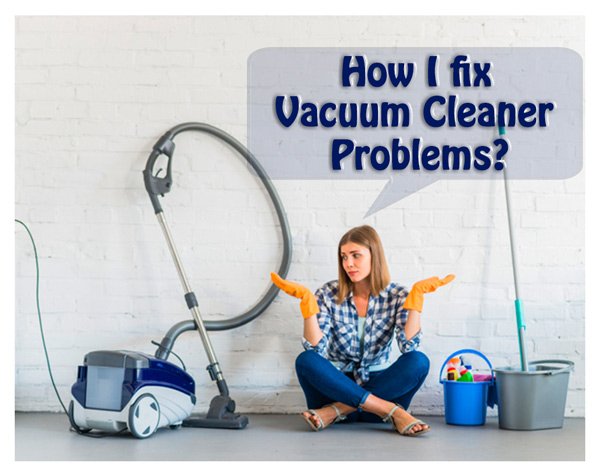Why Is My Robot Vacuum Beeping? Find Out Here!

Are you frustrated with your robot vacuum beeping constantly? Perhaps. You’re enjoying your evening on the couch, and out of nowhere, your robot vacuum starts to produce an annoying beed sound. Understanding the common issues causing beeping and how to resolve them can help ensure your robot vacuum cleaner runs smoothly.
This article will explore the different robot vacuum beeping patterns and provide troubleshooting tips to address the issue. If you cannot resolve the problem independently, we’ll also discuss when to seek professional help.
Common Beeping Patterns of Robot Vacuum Cleaners

Robotic vacuum cleaners are intended to simplify and improve the convenience of house cleaning. They could, however, occasionally beep to let you know when there are specific problems. Gaining an understanding of these typical beeping patterns can help you quickly detect and resolve any potential issues.
–Single Beep:
- Indicates the start or completion of a cleaning cycle.
- If you hear a single beep when you haven’t initiated any cleaning, it may indicate a malfunction.
- Try restarting the vacuum or checking for any error messages.
–Two Beeps:
- Signals obstacles or drops.
- If the vacuum encounters an obstacle or falls off an edge, it will emit two beeps to alert you.
- Clear any obstructions in the vacuum’s path or ensure it doesn’t go near drop-offs.
–Three Beeps:
- Typically indicates a malfunction or error.
- Refer to the user manual to identify the specific error code associated with three beeps.
- Follow the troubleshooting steps provided to resolve the issue.
Understanding the User Manual
The user manual is an essential tool for maximizing the performance of your robot vacuum cleaner. It provides detailed instructions on operating the vacuum and addresses common issues that may cause beeping. It’s crucial to thoroughly read and follow the user manual to ensure optimal performance and resolve problems effectively.
The user manual will guide you through the initial setup process, including connecting the vacuum to WiFi and mapping your home for efficient cleaning. It will also provide information on the various cleaning modes and features available, allowing you to customize the vacuum’s operation to suit your needs.
In addition to operational instructions, the user manual will include a troubleshooting guide. This guide will help you identify and resolve common issues that may cause the vacuum to beep. It will provide step-by-step instructions for troubleshooting different scenarios, such as addressing connectivity problems, resolving error codes, or resetting the vacuum to its default settings.
Benefits of the User Manual
- Clear instructions for proper setup and operation of the robot vacuum cleaner
- Insights into the various cleaning modes and features available
- Step-by-step troubleshooting guide for resolving common beeping issues
- Tips and recommendations for optimal maintenance and care of the vacuum
By understanding and following the instructions in the user manual, you can effectively troubleshoot beeping issues and ensure your robot vacuum cleaner performs at its best. Remember to keep the user manual safe for future reference and consult it whenever you encounter any problems or questions regarding your vacuum.
Common Causes of Robot Vacuum Beeping

So, let’s explore the common causes behind your robot helper’s beeping symphony. From low battery warnings to sensor hiccups, we’ll explore the everyday reasons your vacuum might sound like a mini electronic orchestra.
🔵Low Battery and Charging Issues
A low battery is one of the most common reasons for a robot vacuum beeping. When the battery level is low, the vacuum will emit a beeping sound and may even stop cleaning. If you encounter this issue, the first step is to check the battery level. Ensure your robot vacuum is properly docked on the charging station and let it charge for the recommended time. It will allow the battery to recharge fully and resolve the low battery issue.
It’s also important to clean the charging contacts on the robot vacuum and the docking station. Dust, dirt, or debris on the charging contacts can hinder the charging process and cause the vacuum to beep. Use a soft, dry cloth to clean the charging contacts, ensuring a solid connection between the vacuum and the docking station.
Further troubleshooting may be required if the beeping issue persists even after charging and cleaning the charging contacts. Refer to the user manual for specific troubleshooting steps, such as resetting the vacuum or checking for firmware updates. If you cannot resolve the issue alone, it may be necessary to seek professional help to diagnose and repair any underlying charging issues.
🔵Clogged Brush Roll and Filter
One of the common causes of beeping in robot vacuums is a clogged brush roll or filter. When the brush roll or filter becomes clogged with debris, it can hinder the vacuum’s performance and trigger the beeping mechanism. To resolve this issue, it’s essential to carefully remove the brush roll and clean it thoroughly, ensuring any tangled hair or debris is removed. Similarly, the filter should be cleaned or replaced as the manufacturer recommends. Maintaining a clean brush roll and filter can prevent beeping and ensure optimal cleaning performance.
Here are some troubleshooting steps to help you address clogged brush roll and filter issues:
- Power off the robot vacuum and unplug it from the charging dock.
- Locate the brush roll underneath the vacuum and remove it from its housing.
- Carefully remove tangled hair, threads, or debris from the brush roll.
- Inspect the filter and clean or replace it as recommended by the manufacturer.
- Reassemble the brush roll and ensure it is securely in place.
- Power on the robot vacuum and test it to see if the beeping issue is resolved.
If the problem persists or you’re unsure about performing these steps, it’s advisable to consult the user manual or seek professional assistance.
🔵Wheels and Navigation Issues
Another common cause of beeping in robot vacuums is the wheel and navigation system issues. When the wheels become stuck or obstructed, it can disrupt the vacuum’s movement and trigger the beeping mechanism. To troubleshoot this issue, inspect the wheels for any debris or tangled hair. Remove any obstructions that may be hindering their rotation, ensuring smooth movement. Additionally, check for any obstacles in the vacuum’s path that may be causing navigation problems. Clearing the vacuum’s path will prevent unnecessary beeping and allow optimal cleaning functionality.
Steps to troubleshoot wheels and navigation issues:
- Inspect the wheels for debris or tangled hair. Remove any obstructions.
- Check the vacuum’s path for any obstacles causing navigation difficulties.
- Ensure the wheels are clean and free from any buildup that can impede movement.
- After troubleshooting, observe the vacuum’s performance to see if the beeping issue persists or if it resumes normal operation.
By addressing wheels and navigation issues, you can eliminate beeping caused by movement hindrances and ensure your robot vacuum operates smoothly.
🔵Resetting the Robot Vacuum
If you’ve exhausted all troubleshooting steps and your robot vacuum continues to beep, a reset might help resolve the issue. Resetting the vacuum can clear any error messages or software glitches causing the beeping. To perform a reset, locate the reset button on the bottom or back of the vacuum and press and hold it for a few seconds until you hear a beep or see a light indicating the reset. It should bring the vacuum back to its default settings and may resolve the beeping problem.
If the beeping issue persists even after resetting, it’s important to monitor the vacuum to see if it resumes normal operation or if the beeping continues. Pay attention to error codes, warning messages, or indicators on the vacuum’s screen. This information can be helpful when seeking further assistance or contacting customer support. Remember that resetting the vacuum should be done as a last resort, and if the problem persists, it may be time to consider advanced troubleshooting techniques or seek professional help.
Resetting your robot vacuum is a simple yet effective troubleshooting method that can often resolve beeping issues. It’s a good idea to refer to the user manual or manufacturer’s website for specific instructions on resetting your model. Following the recommended steps and monitoring the vacuum’s performance post-reset, you can determine if the beeping problem has been successfully resolved or if further action is required.
Advanced Troubleshooting Tips for Robot Vacuum Beeping
If you’ve tried all the basic troubleshooting steps and the beeping issue with your robot vacuum persists, don’t worry. There are advanced troubleshooting techniques that you can try before seeking professional help. These tips can help you identify and resolve the problem, ensuring your robot vacuum returns to normal operation.
1: Check for Firmware Updates
Some beeping issues may be caused by outdated firmware. Check the manufacturer’s website for updates on your robot vacuum model. Updating the firmware can fix bugs and improve the overall performance of your vacuum.
2: Ensure a Stable WiFi Connection
If your robot vacuum is WiFi enabled and you’re experiencing beeping issues, check the strength and stability of your WiFi connection. Weak or inconsistent WiFi signals can lead to communication problems between the vacuum and its associated app or control panel. Ensure your vacuum is within a stable WiFi connection range for optimal performance.
3: Adjust Suction Power Settings and Cleaning Modes
Some beeping issues may arise using the wrong suction power settings or cleaning modes for specific surfaces or conditions. Experiment with different settings and modes to find the most suitable ones for your home. Consult the user manual for guidance on adjusting these settings and modes.
4: Inspect for Worn-Out Parts
Over time, certain parts of your robot vacuum may wear out and require replacement. These worn-out parts can cause beeping issues and affect the vacuum’s performance. Inspect the brush roll, wheels, and other components for signs of damage or wear. Contact the manufacturer or an authorized service center to obtain replacement parts if necessary.
Following these advanced troubleshooting tips can increase your chances of resolving beeping issues with your robot vacuum. However, if you’re unsure about any of these steps or if the problem persists, it’s best to seek professional help. Professional technicians have the expertise and tools to diagnose and address complex problems, ensuring your robot vacuum returns to its optimal working condition.
When to Seek Professional Help

If the beeping issue with your robot vacuum persists despite your best efforts and advanced troubleshooting, it’s advisable to seek professional help. Professional technicians specializing in robot vacuum repairs can diagnose and resolve complex issues causing the beeping. They have the necessary skills, knowledge, and tools to efficiently repair the vacuum and return it to optimal working conditions. Contact the manufacturer’s customer support or search for reputable robot vacuum repair services in your area.
Professional help is recommended when you have exhausted all the troubleshooting steps outlined in this article and cannot resolve the robot vacuum beeping problem. It’s possible that there may be underlying mechanical or electrical issues that require expert attention. Instead of wasting time and effort trying to fix the problem yourself, it’s better to leave it in the hands of professionals with the expertise to diagnose and repair the issue accurately.
By seeking professional help, you can save yourself the frustration and hassle of dealing with a malfunctioning robot vacuum. Additionally, professional repairs can often extend the lifespan of your vacuum, saving you money in the long run. So, don’t hesitate to contact qualified technicians who can solve your beeping issues.
Maintenance and Prevention Tips
Proper maintenance of your robot vacuum cleaner is essential to prevent beeping issues and ensure optimal cleaning performance. By following these maintenance and prevention tips, you can keep your robot vacuum running smoothly:
✔️Clean the brush roll regularly
Over time, the brush roll can get clogged with hair, dust, and debris, affecting the vacuum’s performance. Remove the brush roll and clean it thoroughly to prevent clogs and maintain efficient cleaning.
✔️Check and clean the filters
Clogged filters can hinder suction power and trigger beeping. Inspect the filters regularly and clean or replace them as the manufacturer recommends to ensure optimal performance
✔️Empty the dustbin frequently
A full dustbin can prevent the vacuum from functioning properly, causing beeping. Empty the dustbin after each cleaning session to maintain optimal cleaning efficiency.
✔️Keep charging contacts and docking station clean
Dust and debris on the charging contacts and docking station can interfere with the charging process. Clean these areas regularly to ensure a reliable connection and prevent beeping due to charging issues.
Additionally, consider the following prevention tips to avoid beeping problems:
- Minimize obstacles: Clear the area of potential obstacles, such as loose cords, toys, or small objects that may obstruct the vacuum’s movement and cause it to beep.
- Provide proper lighting: Some robot vacuums may struggle with dark surfaces or floors. Ensure proper lighting in those areas to improve navigation and reduce beeping.
- Stay updated with firmware/software updates: Manufacturers often release updates to address bugs and improve performance. Regularly check for firmware or software updates for your robot vacuum and install them as recommended.
Prevention and maintenance are key to avoiding beeping issues and ensuring your robot vacuum cleaner operates at its best.
Other Considerations and Limitations

While robot vacuum cleaners offer convenience and efficiency, it’s important to be aware of certain considerations and limitations to ensure optimal performance.
📌Considerations:
- Dark Floors or Surfaces: Some robot vacuum models may struggle with dark floors or surfaces, as their sensors may have difficulty detecting obstacles. Ensure proper lighting in these areas to improve the vacuum’s navigation and cleaning capabilities.
- WiFi Connectivity: If you have a 5GHz WiFi network, there may be connectivity issues with certain robot vacuum models. Consider switching to a 2.4GHz network, as most robot vacuums are compatible with this frequency.
📌Limitations:
- Wear and Tear: Robot vacuums, like any other appliance, are subject to wear and tear over time. Components such as brushes, filters, and wheels may require periodic replacement for optimal performance. Regular maintenance and inspections are recommended to identify and address any issues promptly.
- Complex Problems: If you’ve exhausted all troubleshooting steps and the beeping issue persists, it may indicate a more complex problem. In such cases, it’s advisable to seek professional help from technicians specializing in robot vacuum repairs. They have the expertise and tools to diagnose and fix intricate issues.
By understanding these considerations and limitations, you can effectively manage your expectations and proactively address potential beeping issues with your robot vacuum cleaner.
Frequently Asked Questions
My robot vacuum beeps during charging. What should I do?
If your robot vacuum is serenading you with beeps while charging, don’t panic! First, ensure that it’s properly docked at the charging station. Check for any obstacles blocking the connection and ensure the charging pins are clean. If the problem persists, try resetting the vacuum and ensuring the charging station is in a well-lit and accessible area. If all else fails, consult the user manual or contact customer support.
How often should I clean the sensors of my robot vacuum to prevent beeping?
Think of sensor cleaning as giving your robot vacuum a spa day—it keeps things running smoothly! Ideally, clean the sensors every few weeks or sooner if you notice performance issues. Gently wipe the sensors with a soft, dry cloth to remove dust or debris. Clean sensors mean a happy vacuum, which means fewer beeping surprises during cleaning sessions.
Does the room’s lighting impact my robot vacuum’s navigation and cause beeping?
Absolutely! Your robot vacuum relies on good lighting for navigation, so dim rooms can lead to confusion and, you guessed it, beeping. Make sure there’s ample light, especially during scheduled cleaning times. If your robot seems lost in the dark, consider adding extra light sources or scheduling cleanings during daylight hours. A well-lit room is a beacon of guidance for your robot-helper.
Can software updates trigger beeping on my robot vacuum?
They sure can! Software updates are like a makeover for your robot vacuum, but sometimes, they need a moment to adjust. If your vacuum starts beeping after an update, give it some time. Restarting or resetting the vacuum might help it adapt to the changes. Check the user manual for guidance on handling updates, and soon, your robot will be back to its quiet, efficient self.
Are there specific cleaning tasks my robot vacuum performs when it beeps?
Think of those beeps as your robot saying, “I’m on it!” Beeping occurs when the vacuum encounters a particularly dirty spot or challenging area. It might increase suction power or change its cleaning pattern to tackle the mess. So, when you hear those beeps, it’s your robot going the extra mile to keep your floors spotless!
Final Words
Dealing with a beeping robot vacuum can be frustrating. Still, following the troubleshooting tips and techniques discussed in this article, you can address the issue and restore optimal cleaning performance. Understanding the various beeping patterns and their meanings is crucial in identifying the problem and taking appropriate action. By promptly addressing low battery and charging issues, clogged brush rolls and filters, and wheels and navigation issues, you can prevent beeping and ensure the smooth operation of your robot vacuum cleaner.
By taking proactive measures, staying informed, and being aware of the limitations and considerations of robot vacuum cleaners, you can effectively manage beeping issues and maintain the cleaning performance of your device. With these tips, you can confidently tackle any beeping problems and ensure your robot vacuum works seamlessly to keep your floors clean and dust-free.